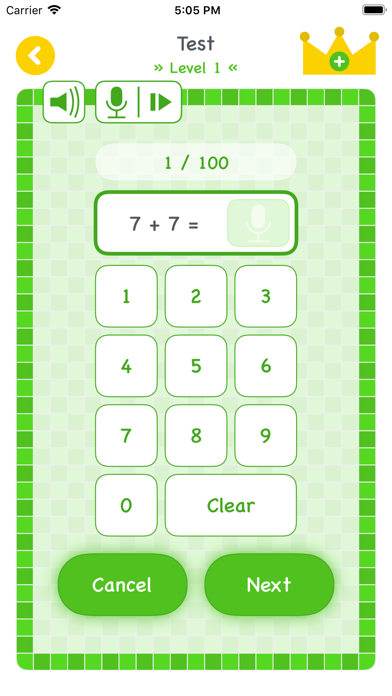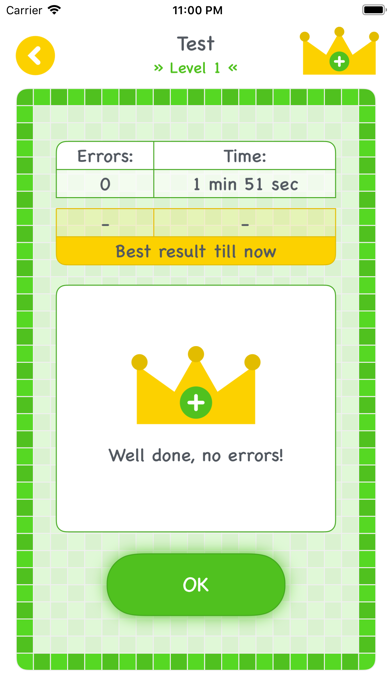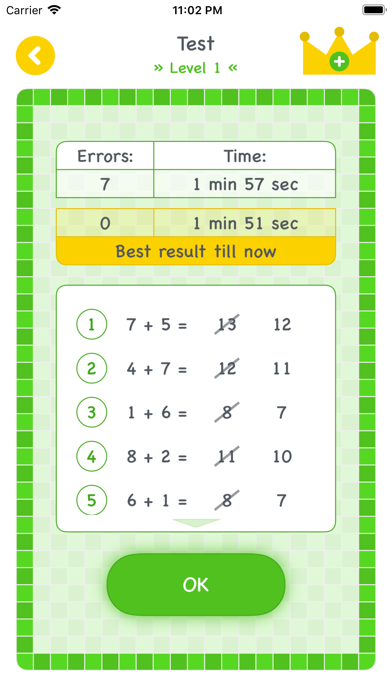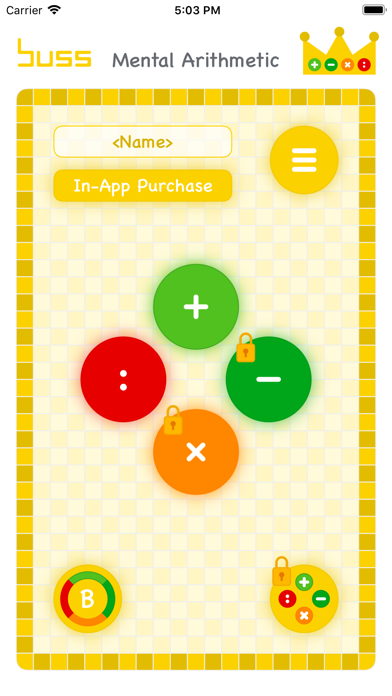
"Buss Mental Arithmetic" supports pupils from the first practice to the perfection of mental arithmetic and is therefore suitable for pupils from the first to the fifth grade.
The app runs on iPod touch, iPhone and iPad and offers speech recognition as an alternative way to enter calculation results. It is also possible to have the calculation tasks read out to you.
The acquired skills form the basis for fast and reliable written addition, subtraction, multiplication and division.
Via the "Basics" button (button with ring and "B") on the start page, you reach the area that is used for the first practice and memorization of the basic arithmetic operations.
The other buttons of the start page, marked with the symbols of the basic arithmetic operations, lead to the area for advanced users, in which the emphasis is on a significant increase of the calculation speed as well as a strengthening of the ability to concentrate.
In the app "Buss Mental Arithmetic" addition and division are freely available in the advanced area. In the basics area addition, subtraction, „2-times table" to „4-times table" (multiplication), "Divided by 2" to "Divided by 4“ (division) are freely available. Full functionality can be unlocked by a single In-App purchase.
A. Basics Area
In the basics area you can choose between addition, subtraction, multiplication and division. Depending on the selected basic arithmetic operation, different task types can be selected. In the case of multiplication, for example, the pupil can select the 3-times table. If the pupil then chooses the "Practice" button, he will be presented with tasks from the 3-times table that he has to solve.
In the case of multiplication and division there is a "View" button next to the "Practice" button. If this button is selected, for example in the case of the 3-times table, an overview with all tasks of the 3-times table including the solutions is presented.
B. Advanced Area
For each of the 4 basic arithmetic operations as well as for "Mixed" (button with all four arithmetic symbols) the app offers the functions "Practice", "Test" and "Test Results".
Within the "Practice" function, the child receives feedback directly after each task. This function serves as preparation for the "Test" function.
If the "Test" function is chosen, he or she receives 100 different tasks one after the other (90 for division), whereby the feedback only occurs after all tasks have been completed. This powers the ability to concentrate and leads after some tests to a significant increase of the calculation speed. The test result then contains a list of errors (if there are any) as well as the time required for calculating.
The "Test Results" function allows him/her to view the development in terms of the number of errors and the time required. In addition, the errors per test can be listed in a detailed view.
The test results can also be saved without entering a user name. If you want to enter one or more usernames, you dont have to enter your real name and/or first name.
Both test results and individual users can be deleted at any time. If a user is deleted, the test results generated by him are also deleted at the same time. It is also possible to delete all users at once, including their test results.
All data entered and generated during the use of this app is only stored locally on the respective device. The app does not send any entered information to my company or to third parties.
Internet access is required for the in-app purchase and speech recognition as well as for the case of an unsuccessful receipt evaluation (receipt for the optional in-app purchase). Otherwise, this app does not have Internet functionality.
Have fun practicing.
Volker Buss